Purpose
Prerequisites
An existing truss
Steps
To splice a member/chord:
- Open the truss and select the member to splice.
- From the Joint menu, select Splice, click
, or right-click to select from the pop-up menu.
The Enter Offset Distance dialog displays.
- Enter a dimension.
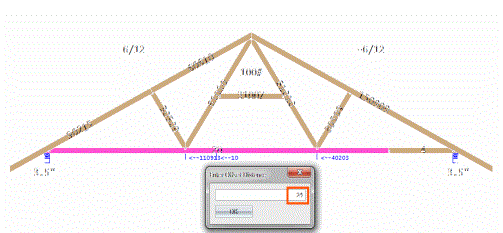
The selected chord is spliced.
Note: Splicing direction (Heels In or Peak Down) can be adjusted in Env Data > Geometry > Auto Splice. You can also define whether to include splices in end panels. See Auto Splice settings.
On very long, interior members, you can apply auto-splice and then use the Optimize command to manually adjust the splice.